General Information
General information¶
The MixVel Web Agency Online Account – is a web application for Agency management which allows to set up multiple sessions for the Agency’s different Sales Offices by using the MixVel API.
The MixVel Web Agency Online Account allows the Agency to perform management functions with a single-entry point and allows to control the processes in the Agency promptly.
The current version of the Application allows to manage the Agency Structure in the MixVel environment and to deliver the work of cashiers in multisession mode.
MixVel Entities¶
The MixVel Web Agency Online Account – is environment for work of Users конкретного агентства в среде MixVel.
Credentials – a set of mandatory data which was provided by the session owner to ensure that the agency is allowed to operate in the Session.
Structure Unit – an agency structure element in MixVel environment, to which the agency assigns the Credentials of different Sessions to provide simultaneous work in multiple Sessions (multisession) of the Applications linked to it.
Application – informational environment within MixVel which is created by an agency to connect sites, engines, and other applications to work with Travel-content in the MixVel environment through MixVel API в определенном Session.
User – information environment within MixVel that is created by the agency for each employee who works directly with end-users and who has an ability to make transactions with Travel-content or who provides the right to work with Travel-content (depending on the role).
The Rule of Fee – the rule, the order and the terms to apply the Fee settled by the Agency.
Fee – surcharge (or discount) which is applied by the Agency to the total cost of the flight or to the cost of the ticket for each passenger, for each segment and / or each passenger, and to the cost of extra services.
Session – work period in the automated system during which the User interacts with the automated system according to the terms of the session owner (the content supplier or the cost center). The session owner defines the final offer, the blank and the other rules.
Work Principles of MixVel¶
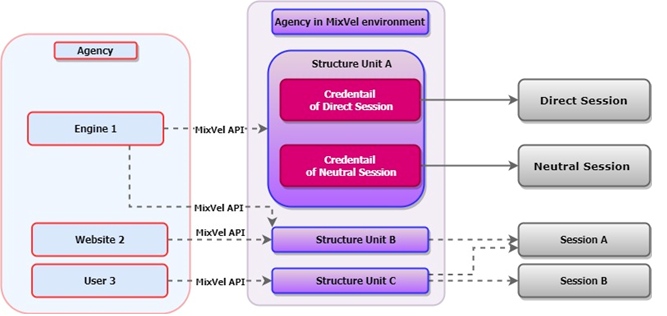
Picture 1. General scheme of MixVel work
The MixVel Web Agency Online Account allows the agency to create a Structure Unit in the MixVel environment and add the existing Credentials of Point of Sale for agency-accessible and supported MixVel sessions.
To carry out its activities, the agency creates Applications for work in the MixVel API, and Users for working through the MixVel Web Agency Online Account, and adds them to the Structure Units.
After setting up the Application the agency receives the login and the password which will allow to use MixVel API and connect to the MixVel environment.
While setting up the User, the agency’s employee (operator) will receive an invitation to set the login and the password. This invitation will be received via the employee’s mailbox which was indicated by the Manager. This e-mail address will also be the User’s login. After it the User will be able to set the password.
The Users are going to apply flexible multisession tools offered by the MixVel API and the MixVel environment. They’ll be able to work simultaneously in all the selected sessions according to the Structure Units Credentials without any need to switch between sessions.
Neutral Session (TCH Session)
For connection to the Neutral Session (TCH Session) in MixVel in order to provide backward compatibility with GDS Sirena-Travel the credentials for the connection will be the Sirena Client ID and POS and Internet POS codes.
For the Neutral Session (TCH Session) the agency should independently operate the entities of the GDS Sirena-Travel regarding:
-
Descriptions / redescriptions / elimination of virtual terminals / elimination of virtual operators.
-
Attachments / detachments of POS, Internet POS, terminals and operators from Sirena XML Client ID.
The agency should also keep its own current descriptions of entities in the Neutral Session (TCH Session).
If the agency needs to carry out complex secondary operations in the Neutral Session (TCH Session), they (the agency) should use the agency terminal, which is described for the TCH Session and has access to the reservation (PNR).
Direct Session via NDC IT Provider
For connection to the Direct Session in MixVel in order to provide backward compatibility with GDS Sirena-Travel the credentials for the connection will be the Sirena Client ID and POS codes.
For the Direct Session the agency should independently operate the entities of the GDS Sirena-Travel regarding attachments / detachments of POS, Internet POS, terminals and operators from Sirena XML Client ID.
The agency should also independently operate up to date description of entities of the Direct Session.
If the agency needs to carry out complex secondary operations in the Direct Session, they (the agency) should use the agency terminal, which is described for the Direct Session and has access to the reservation (PNR).
System Requirements¶
Minimum system requirements:
-
The official developer-supported version of the Windows or MacOS operating systems with installed updates;
-
The web browser from the specified list with the installed updates:
-
Google Chrome;
-
Yandex Browser;
-
Mozilla Firefox;
-
Safari;
-
Microsoft Edge;
-
-
Screen Resolution at least 1366х768 px;
-
Processor:
- Intel Pentium Celeron 1.8 GHz and above for Windows;
- Intel Core 2 Duo or Arm 2,4 GHz and above for MacOS;
-
Random Access Memory — at least 2 GB;
-
Internet access at a rate of at least 2 Mbit/s.

